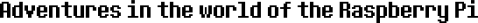Introduction to LuaJIT [1/2]
Now that we have our own Linux system to work on, we can start writing programs for the Pi.
After much investigation, I decided to write these programs in Lua - more exactly LuaJIT, a highly optimized implementation of the original Lua 5.1 VM developed by a single person, Mike Pall, who - based on his work - seems to be nothing short of a genius. This guy implemented a just-in-time compiler for Lua which can compile Lua bytecode straight into optimized machine code on the x86/x64, PPC, MIPS and ARM architectures. Furthermore, he added an excellent foreign function interface which makes it a breeze to interface Lua code with C libraries.
As LuaJIT is already included in the Buildroot distribution, it takes just the flip of a switch to install it into our root fs (see my Buildroot article for details). There is one catch though: Buildroot 2012.11.1 contains a late beta version of LuaJIT, not the final 2.0.0. If you want the final version, you should clone the Buildroot GitHub repository and replace the buildroot-2012.11.1/package/luajit folder with the version from the master branch before running make.
The LuaJIT package installs the following files to the root fs:
/usr/bin/luajit
/usr/lib/libluajit-5.1.so
/usr/share/luajit-2.0.0/jit/bc.lua
/usr/share/luajit-2.0.0/jit/bcsave.lua
/usr/share/luajit-2.0.0/jit/dis_arm.lua
/usr/share/luajit-2.0.0/jit/dis_mipsel.lua
/usr/share/luajit-2.0.0/jit/dis_mips.lua
/usr/share/luajit-2.0.0/jit/dis_ppc.lua
/usr/share/luajit-2.0.0/jit/dis_x64.lua
/usr/share/luajit-2.0.0/jit/dis_x86.lua
/usr/share/luajit-2.0.0/jit/dump.lua
/usr/share/luajit-2.0.0/jit/v.lua
/usr/share/luajit-2.0.0/jit/vmdef.luaFrom these, libluajit-5.1.so plays the central role: this ~500kb library contains the complete Lua interpreter, compiler, standard library and foreign function interface. If we had the necessary header files, we could use this library from C like this:
#include <stdio.h>
#include <luajit-2.0/lua.h>
#include <luajit-2.0/lauxlib.h>
int main (int argc, char **argv) {
if (argc > 1) {
lua_State *L = luaL_newstate();
luaL_openlibs(L);
luaL_dostring(L, argv[1]);
lua_close(L);
}
else {
fprintf(stderr, "Usage: %s [lua-code]\n", argv[0]);
}
}luaL_newstate creates a new Lua VM instance, luaL_openlibs makes the standard library available to code running in this VM, luaL_dostring compiles the program given in its second parameter (a C string) to Lua bytecode - probably machine code in the case of LuaJIT! - and then executes it. lua_close destroys the VM instance and takes care of cleanup.
Variables defined in Lua may be accessed from C through an easy-to-use API. The programmer can also make C functions and data structures available in Lua. A frequently used pattern is to separate the codebase into two parts: a C/C++ part provides a set of low-level components (like objects of a 3D engine), while the Lua part glues these components together into the desired app.
The application's startup code may look like this:
- Load and initialize low-level C/C++ components, bind them into the Lua VM
- Load and execute a
main()function implemented in Lua
In sophisticated systems, the Lua side may open a network socket and listen for connections from the developer. Through this socket the programmer can send in Lua code which is instantly compiled and executed in the context of the running app. Functions of the app thus may be replaced in real-time - while the app is running - which provides a great environment for experimentation.
The /usr/bin/luajit binary is a simple C frontend to libluajit-5.1.so: it provides a REPL (read-eval-print loop) and can also run a Lua script file if we pass one as an argument.
The files under /usr/share/luajit-2.0.0/jit are part of LuaJIT's jit library, which provides a Lua API to the JIT compiler. Through this lib we can control the JIT, disassemble Lua bytecode (and the machine code generated from it) or get a human-readable dump of the code in its various stages as it progresses through the JIT compiler.
A tour of the language
In the rest of this article I will attempt to give a concise introduction to Lua. For further details - and a description of the C API which I won't discuss here -, I highly recommend reading the Lua 5.1 manual (a work of art in itself - on par with the R5RS standard if you know what I mean).
Lua is a "polyglot" language: you can write Lua programs in procedural, object oriented or functional style - most likely mixing and matching these approaches as you go. It has all the usual control structures: if..then..elseif..end, while..do..end, repeat..until and two variants of the for loop. It has booleans - true and false, numbers - which correspond to C doubles, strings - 8-bit clean, counted byte arrays and tables - used to implement arrays, maps, records, trees, objects and modules. There is also the special value nil - a singleton value serving the same role as None in Python or NULL in Java (meaning "no value").
Functions in Lua are first-class values: they can be created with literals, stored in variables and passed to functions as arguments. Threads (aka coroutines) allow several independent threads of execution inside a single Lua VM. These are not OS-level threads: there is no built-in scheduler to pre-empt them, so from time to time they must voluntarily give up control using the coroutine.yield() function. (The same model was used in Windows 3.1 to implement multitasking.)
The last two types - userdata and lightuserdata - are used to represent C data structures and plain pointers on the Lua side.
Lua has the four standard arithmetic operators (+, -, *, /), a modulo operator (%), exponentiation (^) and a prefix "length-of" operator (#). Comparison can be done using ==, <, >, <= and >=. The "not-equal" operator is ~= (not !=). Booleans and numbers are compared by value. Tables, functions, threads and userdata are considered equal if they reference the same object on the Lua heap. Strings are special: they are interned in a string table (a hash map) which guarantees that any given string encountered during execution gets stored in memory only once. This means that after
a = "hello, world"
b = "hello, world"both a and b reference the same string value. Comparison of two strings thus boils down to a simple pointer comparison. As a result, we can use strings for the same purpose we would use enums in C or C++ without causing speed loss or significant memory bloat.
In the following sections I will illustrate various areas (and idioms) of the language using small code snippets mostly originating from Steve Donovan's Penlight, a comprehensive library of Lua utility functions. The code has been simplified a bit: I removed error handling and any extra features which would decrease the clarity - and therefore education value - of the examples.
Let's start with a simple function which converts its single numeric argument to a string, with thousands separated by commas (12345678 => "12,345,678"):
function comma(val)
local thou = math.floor(val/1000)
if thou > 0 then return comma(thou)..','..string.format('%03d', val % 1000)
else return tostring(val) end
endThe first line of the function declares the local variable thou. Local variables can be only accessed inside the lexical scope that defined them - in this case the body of the function. We initialize thou with the value of math.floor(val/1000), using the floor function from the built-in math module. If math.floor(val/1000) is positive, then the original val was greater than 1000, therefore we'll need a comma before the last three digits. Here the function goes recursive: it calls itself to return a properly comma-separated string representation of math.floor(val/1000), then concatenates a comma and the last three digits to the result (.. is the string concatenation operator, % is modulo, string.format works like printf in C). If the val we got was less than 1000, then we just return val converted to a string.
(Note: the tostring function has its brother tonumber which can be used to convert a string to a number.)
Let's see a slightly more complicated example, a function which expands tab characters to spaces in a string:
function expand_tabs(s,n)
n = n or 8
return s:gsub('([^\t]*)\t',
function(s)
return s..(' '):rep(n - #s % n)
end)
endThe first argument of expand_tabs (s) is the string with the tabs in it, the second arg (n) specifies the width of one tab in character units.
The n = n or 8 idiom takes advantage of the short-circuiting nature of Lua's or operator: if the value of n is logically true - which in Lua means it is neither nil nor false - then the value of n stays as it is, otherwise it's replaced by eight. This idiom is widely used to assign default values to function arguments.
The s:gsub() invocation calls a method on string object s - the exact meaning of this will be revealed later. The gsub method searches the string for the pattern given in the first argument (([^\t]*)\t), calls the function passed as the second arg for every match it finds and substitutes the match with the function's result. If the search pattern contains parenthesized subpatterns (captures), then the function is called with a list of the corresponding matches (as separate arguments), otherwise the entire match gets passed (in a single argument).
This particular gsub invocation looks for groups of non-tab characters followed by a single tab, and replaces every match with the group of non-tab characters (unchanged) plus the right amount of spaces for the last tab. As #s returns the length of the string (the group of non-tab chars), n - #s % n gives the number of spaces which must be appended to make up for a single tab.
The (' '):rep() call invokes the rep(n) string method which returns the string repeated n times.
Strings in Lua may contain the following embedded escape sequences:
\a bell
\b backspace
\f form feed
\n newline
\r carriage return
\t horizontal tab
\v vertical tab
\\ backslash
\" quotation mark [double quote]
\' apostrophe [single quote]It doesn't matter if a string is enclosed in single (') or double (") quotes, the semantics are the same.
If you want to include a character with any byte value between 0-255, use \nnn where nnn is the byte value in decimal:
assert("\a\b\f\n\r\t\v\\\"\'" == "\007\008\012\010\013\009\011\092\034\039")Embedded zeroes are ok.
(assert checks that its argument evaluates to true and throws an error if it doesn't.)
Logical operators
Lua has three logical operators: or, and and not.
Their precedence order: not > and > or.
Both and and or have short-circuiting behavior.
The following examples illustrate their use:
so_ext = os == "Windows" and 'dll' or 'so'This example checks whether os equals the string "Windows", if it does, the value of so_ext will be 'dll', otherwise, it will be 'so'. The 'so' part will be evaluated only if the os == "Windows" and 'dll' part evaluates to false - which is only possible if os was not "Windows".
year = Y + (Y < 35 and 2000 or 1900)This line might be familiar to any maintenance programmer who spent the last years of the twentieth century removing Y2K bugs.
step = finish > start and 1 or -1A way to decide whether we should increment or decrement our index variable in the upcoming loop if we want to get from start to finish.
if not year and not month and not day then
error "at least the year, the month or the day must be specified"
enderror is the way to signal an error in Lua. This is similar to throw in other languages. The error that is thrown (which may be any object, not just a string) can be caught using pcall (protected call):
function main(arg1,arg2,arg3)
if arg1 > 5 then
error("no")
else
return arg3,arg2,arg1
end
end
status,res1,res2,res3 = pcall(main,1,2,3)
assert(status==true)
assert(res1==3)
assert(res2==2)
assert(res3==1)
status,res1,res2,res3 = pcall(main,9,8,7)
assert(status==false)
assert(type(res1)=="string")
assert(res2==nil)
assert(res3==nil)If the protected function (main in this case) didn't call error anywhere in its call graph, pcall returns with a true status plus the values returned by the function. (Here you can see how functions can return multiple values in Lua.)
In the other case, pcall returns false and the error message (or object) which was thrown. As there are only two results, res2 and res3 are set to nil.
The type function returns the type of its argument as a string.
You may wonder why I used parentheses around error's argument in one case, and no parentheses in the other: in Lua, you are free to leave out the parentheses if you call a function with a single argument which is either a string or a table constructor.
Tables
Tables are associative arrays mapping unique keys to values. Both keys and values may be of an arbitrary type (but not nil).
Tables are created with a table constructor:
months = {jan=1,feb=2,mar=3,apr=4,may=5,jun=6,jul=7,aug=8,sep=9,oct=10,nov=11,dec=12}This table can be used to map abbreviated month names to month numbers:
assert(months["jan"]==1)
assert(months["oct"]==10)For keys which are valid Lua identifiers - meaning a string of letters, digits, and underscores not beginning with a digit - the following notation is also accepted:
assert(months.jan==1)
assert(months.oct==10)Here is a function which converts accented characters in a string to their non-accented counterparts:
local accent_maps = {
hu = {
['á'] = 'a',
['é'] = 'e',
['í'] = 'i',
['ó'] = 'o',
['ú'] = 'u',
['ö'] = 'o',
['ü'] = 'u',
['ő'] = 'o',
['ű'] = 'u',
},
}
function remove_accents(s,lang)
for from,to in pairs(accent_maps[lang]) do
s = s:gsub(from,to)
end
return s
end
assert(remove_accents("árvíztűrő tükörfúrógép",'hu')=="arvizturo tukorfurogep")The function is not particularly efficient, but it works. It uses a for..in loop to iterate over the key-value pairs in a particular accent map (identified by accent_maps[lang]) and substitutes one kind of accented character on each iteration of the loop. The code assumes that the strings we process and the string literals in the code are encoded with the same character encoding. Lua doesn't know anything about accented characters: the keys in the accent_maps.hu table are seen as simple byte strings.
As you probably noticed from the code, the list of items in a table constructor may end with a single comma - this feature helps us avoid a common error we get in other, more strict languages when we try to add new elements to a table - or change the order of elements - but forget to tidy up the separating commas.
The gsub method is used in a slightly different manner than previously: if its second arg is a string, gsub uses that directly as the replacement value.
Arrays
In Lua, traditional arrays (with integer indices) are also implemented with tables:
arr = { 1,5,10,20 }This table constructor is short-hand for the following, more verbose one:
arr = { [1]=1,[2]=5,[3]=10,[4]=20 }In other words, if we list a value without a key, it gets an auto-incremented index starting from 1:
arr = { 1,2,fire="water","leaves",[1]=8,nil,function() return 42 end }
assert(arr[1]==8)
assert(arr[2]==2)
assert(arr.fire=="water")
assert(arr[3]=="leaves")
assert(arr[4]==nil)
assert(type(arr[5])=="function")
assert(arr[5]()==42)As the example shows, an element which belongs to an already assigned index (1) may be later overwritten by explicit specification of the same integer key ([1]=8).
Internally, table elements indexed by integers are kept separately (in an array part) from elements indexed by other types (the hash part). This ensures optimal efficiency for both use cases.
Control structures: the for..in loop
The for..in loop can be used to iterate over a series of values provided by an iterator function (the semantics will be explained later).
It's typically used like this:
for <var1>,<var2>,... in <iterator> do
<block>
endOn each pass of the loop, <iterator> returns a fixed number of values which get assigned to the <var1>, <var2>, ... local variables visible inside <block>.
A common use case is iteration over the key-value pairs of a table:
function table_copy(t)
local res = {}
for k,v in pairs(t) do
res[k] = v
end
return res
endThe iterator created by pairs(t) returns two values on each iteration: the key and value of the next element in t.
Here is a function to count the number of elements:
function table_size(t)
local i = 0
for k in pairs(t) do i = i + 1 end
return i
endAs you see, you don't have to take all values provided by the iterator: here we only take the key. (This is generally true: if you call a function which returns N values but you assign less than N variables on the calling side, the rest of the values are silently dropped. On the contrary, if you assign more values than returned from the function, the remaining variables will be set to nil.)
function table_foreach(t,fun)
for k,v in pairs(t) do
fun(k,v)
end
endHere we take the function fun and apply it to each key-value pair in the table.
Let's see how we could write a function which gets an array of daily maximum temperatures, a limit, and prints the first day when the daily temperature exceeded the limit.
First we define a table with the temperatures and print it out using table_foreach:
daily_max_temperatures = {30, 35, 32, 34, 38};
table_foreach(daily_max_temperatures,
function(day,temp)
print(string.format("the temperature on day #%d was %d degrees", day, temp))
end)The result:
the temperature on day #1 was 30 degrees
the temperature on day #2 was 35 degrees
the temperature on day #3 was 32 degrees
the temperature on day #4 was 34 degrees
the temperature on day #5 was 38 degreesNow let's build a function which takes a table t and a function pred, then finds the first value v in table t for which pred(v) returns a logically true value (neither nil nor false):
function table_find_if(t,pred)
for k,v in pairs(t) do
if pred(v) then return k,v end
end
return nil
endIf a table has both integer and non-integer keys, pairs first iterates over the elements keyed with integer indices (in ascending key order) and then over the rest (in unspecified order). (source)
function table_find_if_exceeds(t,limit)
return table_find_if(t, function(v) return v > limit end)
endThis one finds the first value in t which exceeds limit. Returns both the key and the value.
Utilizing these helper functions, we could build a solution to the original problem like this:
function print_first_day_when_temp_exceeded(limit, templist)
day,degrees = table_find_if_exceeds(templist, limit)
if day then
print(string.format("The temperature on day #%d exceeded the limit of %d by %d degrees.", day, limit, degrees-limit))
end
end
print_first_day_when_temp_exceeded(36, daily_max_temperatures)Understanding the for..in loop
The Lua manual gives the following definition for the for..in loop:
A for statement like
for <var_1>, ···, <var_n> in <explist> do
<block>
endis equivalent to the following code:
do
local f, s, var = <explist>
while true do
local <var_1>, ···, <var_n> = f(s, var)
var = <var_1>
if var == nil then break end
<block>
end
end(do...end creates a new lexical scope for a block of statements. break can be used to exit the innermost while, repeat or for loop.)
To help you decipher this definition, I offer the following code example:
function range(from,to)
local function f(s,var)
if var == nil then return from
elseif var >= to then return nil
else return var+1 end
end
return f,nil,nil
end
local s = ""
for i in range(1,10) do s = s..tostring(i) end
assert(s=="12345678910")The f iterator function created and returned by range(1,10) will be called with the following arguments during the for..in loop (pseudo-code):
f(s=nil,var=nil) => 1
f(s=nil,var=1) => 2
f(s=nil,var=2) => 3
...
f(s=nil,var=9) => 10
f(s=nil,var=10) => nilUpon the first call, f gets var=nil, which corresponds to the initial var value returned by range. This special "warm-up" case is handled by returning the first value in the series (from).
From here on, f will be called with the same var which it returned in the previous iteration, and it continues to return var+1 until var has reached the higher limit of to. At that point, f returns nil, which signals the for..in mechanism that the loop is over.
In this example, we haven't made use of the s state variable, so I'll try to show you another - somewhat contrived and hypothetical (although possible) - example where s could be put to good use:
function mysql_query(sql,params)
local stmt = mysql_prepare(sql)
local resultset = stmt:execute(params)
local f(res)
return res:fetch_row()
end
return f,resultset
end
for row in mysql_query("SELECT * FROM users WHERE year_of_birth<?", {1975}) do
print(string.format("user %s was born in %d", row.name, row.year_of_birth))
endThe example is contrived because we don't really need the state parameter - the following definition of mysql_query would also suffice:
function mysql_query(sql,params)
local stmt = mysql_prepare(sql)
local resultset = stmt:execute(params)
return function() return resultset:fetch_row() end
endThis version would work because Lua functions are actually closures: they can hold references to the local variables that were in scope at the point of their definition, even after the block of code which created them (mysql_query in this case) has returned.
Closures
(This section may be a bit hard-core, feel free to skip it if you don't understand what is going on.)
Formally, each closure (= function) is a <proto,upvalues,env> triple, where proto is a compiled function skeleton (prototype), upvalues is an array of references (pointers) to external local variables used by the closure and env is a table used to look up the value of global variables.
When the mysql_query function gets compiled - which happens only once, at parse time - the following prototype is created for the iterator function it returns on each call:
function()
return <uv1>:fetch_row()
endThe compiler detects that each iterator function created by mysql_query will reference one external local variable (labeled resultset in the code). In the compiled prototype, <uv1> becomes a placeholder for the first element of the closure's <upvalues> array, which at this point does not exist yet.
When we actually call mysql_query and the argument of the final return statement needs to be constructed, the already compiled function prototype is instantiated: a new closure is created with its proto set to the compiled prototype, upvalues set to a newly allocated array of one element (filled with a reference to the resultset variable created during this particular execution of mysql_query) and env set to the environment associated with the mysql_query function.
Functions (= closures) inherit their environment from the closure that created them. Functions defined at the top level inherit the environment of the top-level closure, which is initially the global environment, a singleton table created at VM initialization. The standard library functions are also registered in the global environment.
The env of a closure can be retrieved and changed using the getfenv(f) and setfenv(f,table) functions, respectively. The global environment can be acquired by calling getfenv(0). Using these functions, it's relatively easy to set up a sandboxed Lua environment for execution of potentially dangerous Lua code:
local safe_env = { print = print, math = math }
local f = loadfile("user-provided-script.lua")
setfenv(f, safe_env)
f()With this setup, the only things f() will have access to are the language keywords (if, while, for, function, etc.), the print function and all functions in the math module. In particular, f() cannot access the global environment because getfenv is not available to it.
Warning: if you do a setfenv(0,{}), you will be most likely doomed.
Arithmetic progressions
For this type of iteration, we use another variant of the for loop:
local tablex = {}
function tablex.range (start,finish,step)
if start == finish then return {start}
elseif start > finish then return {}
end
local res = {}
local k = 1
if not step then
step = finish > start and 1 or -1
end
for i=start,finish,step do res[k]=i; k=k+1 end
return res
end
local t = tablex.range(1,10,3)
assert(#t==4 and t[1]==1 and t[2]==4 and t[3]==7 and t[4]==10)What you are seeing here is probably the simplest approach to the creation of namespaces: just make a table and place functions into it.
function tablex.range() ... end is shorthand for tablex.range = function() ... end: we create a function and assign it to a table element.
The following function returns the tail of its list argument - a new list consisting of every element in the original list except the first:
local append = table.insert
function tail(ls)
local res = {}
for i = 2,#ls do
append(res,ls[i])
end
return res
endThe step argument of a counted for loop defaults to 1.
The table.insert function comes from the standard library. The reason why the code creates a local proxy for it may be interesting: tail - as a closure - has access to both external local variables in its enclosing scopes (via upvalues) and global variables (through its environment). When tail's function prototype gets compiled, the compiler analyzes the function's variable references and assigns them into three groups: stack, upvalue and env references. References to stack variables - function arguments and local variables defined inside the function - will become simple pointers to a known element on the stack. References to upvalues - external locals in any of the enclosing scopes - will become pointers to elements of the upvalues array, while global references will be compiled into a table lookup (the name of the variable will be looked up - at runtime - in the closure's env).
As stack and upvalue lookups need only a pointer dereference, and the position of a given item in the respective array is hard-coded into the function's bytecode, these can be significantly faster than the hash table lookup implied by a global reference.
On the other hand, statically hard-coded upvalues cannot be (easily) replaced after the function has been compiled, so if we want dynamic code updates (live coding), the use of global references may be preferred.
While..do..end
The following function joins a list of path components into a complete pathstring, using the path separator passed as the first argument:
function path_join(sep, ...)
local parts = {...}
for i,part in ipairs(parts) do
-- Strip leading slashes on all but first item
if i > 1 then
while part:sub(1,1) == sep do
part = part:sub(2)
end
end
-- Strip trailing slashes on all but last item
if i < #parts then
while part:sub(#part) == sep do
part = part:sub(1,#part-1)
end
end
parts[i] = part
end
return table.concat(parts,sep)
end
assert(path_join('/', '/usr', 'bin', 'luajit') == '/usr/bin/luajit')The major new element introduced here is the vararg expression (...) used to collect the arguments following sep.
This is a special construct with only a handful of uses:
- you may use it inside a table constructor (if used in the middle, it expands to the first item, if used as the last value, it expands to all items)
- you may use it on the right side of a multiple assignment (with the same rules)
- you can return it from a function (it gets unpacked to multiple return values)
- you can pass it to another function (if passed as the last argument, the callee gets the contained items as extra arguments, if passed as a middle arg, the callee gets the first item)
local parts = {...} places the extra arguments into a local table for easy access.
The ipairs(t) function creates an iterator which returns a series of (1,t[1]), (2,t[2]), (3,t[3]), ... pairs. This function was invented for iterating integer-indexed arrays. A possible Lua implementation:
function ipairs(t)
local function f(t,var)
var = var + 1
local next = t[var]
if next then
return var, next
else
return nil
end
end
return f,t,0
endThe s:sub(start[,end]) method returns a substring of s starting at (1-based) index start and ending at end (inclusive). If end is not supplied, it defaults to #s. Both start and end may be negative, in which case they count from the end of the string (-1 corresponds to the last character).
Comments begin with -- and extend to the end of line.
table.concat(t,sep) joins the elements of t into a string, with the elements separated by sep.
Repeat..until
function fs.readfile(path)
local fd = fs.open(path, "r")
local parts = {}
local length = 0
local offset = 0
repeat
local chunk, len = fs.read(fd, offset, 4096)
if len > 0 then
offset = offset + len
length = length + 1
parts[length] = chunk
end
until len == 0
fs.close(fd)
return table.concat(parts)
endThis should be trivial to understand by now. The loop exits when the expression following until becomes logically true.
As you see, the local variable len - defined inside the repeat..until block - can be also accessed in the expression after until. In other words, the scope of the repeat..until block extends to the expression after until.
Metatables
A metatable is an ordinary Lua table with VM-defined, special keys. These metatables can be associated with any Lua value (usually a table) to change the behavior of the following VM operations:
| Operator symbol | Name of operation | Corresponding metatable key |
|---|---|---|
+
| addition | __add
|
-
| subtraction | __sub
|
*
| multiplication | __mul
|
/
| division | __div
|
%
| modulo | __mod
|
^
| exponentiation | __pow
|
-
| unary minus | __unm
|
..
| concatenation | __concat
|
#
| length | __len
|
==
| equality test | __eq
|
<
| less than | __lt
|
<=
| less than or equal | __le
|
[]
| get element | __index
|
[]=
| set element | __newindex
|
()
| call | __call
|
For instance, if you implemented complex numbers as a table of two elements (real and imaginary components), and arrange it so that every such table gets an associated metatable which overrides the standard arithmetic operations in the right way, you could use these operators on your complex tables in the same way you would use them on ordinary numbers.
Instead of discussing all the minutae regarding metatables - which you can find in the Lua manual -, I'll show you how to define a custom List datatype using them.
Our new List datatype will behave like a class: it will have a "constructor" and "methods" which can be invoked on its "objects".
The class methods will be stored as functions inside a List table (the "class" itself):
List = {}
List.__index = List
function List.new(t)
t = t or {}
return setmetatable(t, List)
endList.new() creates a new List object, which is nothing more than a plain table with List as its metatable. setmetatable(t,mt) sets mt as the metatable of t and then returns t.
Before trying to understand the List.__index = List line, let's define some methods:
function List:append(i)
table.insert(self,i)
return self
end
List.push = List.append
function List:extend(L)
for i = 1,#L do table.insert(self,L[i]) end
return self
endfunction List:append(i) ... end is syntactic sugar for function List.append(self,i) ... end. Similarly, calling obj:method(...) is the same as calling obj.method(obj, ...) (but obj is evaluated only once).
List.push is defined as an alias for List.append.
Now let's discuss what happens when you do this:
local ls = List.new()
ls:push(1)After the assignment, ls is a plain (and empty) table, with its metatable set to List. When the VM tries to find ls.push, it doesn't find it in ls itself, so it checks whether ls has a metatable (it has) and whether this metatable has an __index key (it has). If the value under the __index key is a table (it is), then the VM checks this table for a push key as well. If push exists there, its value is returned as the lookup result.
Now you can understand why List.__index has been set to List itself: to let List objects find their methods.
function List:insert(i, x)
table.insert(self,i,x)
return self
end
function List:remove (i)
table.remove(self,i)
return self
endThe three-argument version of table.insert(t,i,x) inserts x at position i, table.remove(t,i) removes the ith element.
function List:remove_value(x)
for i=1,#self do
if self[i]==x then table.remove(self,i) return self end
end
return self
end
function List:pop(i)
if not i then i = #self end
return table.remove(self,i)
end
function List:count(x)
local cnt=0
for i=1,#self do
if self[i]==x then cnt=cnt+1 end
end
return cnt
endThese are all pretty straight-forward.
function List:reverse()
local t = self
local n = #t
local n2 = n/2
for i = 1,n2 do
local k = n-i+1
t[i],t[k] = t[k],t[i]
end
return self
endHere we can see an important feature of multiple assignment: in t[i],t[k] = t[k],t[i] Lua does the assignment only after all expressions on the right side have been evaluated.
function List:minmax()
local vmin,vmax = 1e70,-1e70
for i = 1,#self do
local v = self[i]
if v < vmin then vmin = v end
if v > vmax then vmax = v end
end
return vmin,vmax
end
function List:len()
return #self
end
function List:clone()
local ls = List.new({})
ls:extend(self)
return ls
end
function List:__concat(L)
local ls = self:clone()
ls:extend(L)
return ls
endHere we defined a __concat metamethod to concatenate two List values.
Let's define the equality operation as well:
function List:equals(L)
if #self ~= #L then return false end
for i = 1,#self do
if self[i] ~= L[i] then return false end
end
return true
end
List.__eq = List.equalsThe reason for the indirection (__eq => equals): the equality metamethod is invoked only if the compared values have the same metatable (both are Lists). It is not invoked if we try to compare a List with a plain table, so we provide a separate equals method for that.
local function tostring_q(val)
local s = tostring(val)
if type(val) == 'string' then
s = '"'..s..'"'
end
return s
endThis is a helper function for the List.join method defined below: if val is a string, it returns it between double quotes, otherwise returns it stringified with tostring.
function List:map(f)
local ls = List.new()
for i=1,#self do
ls:append(f(self[i]))
end
return ls
end
function List:join(delim,tostrfn)
delim = delim or ''
tostrfn = tostrfn or tostring_q
return table.concat(self:map(tostrfn), delim)
end
function List:__tostring()
return '{'..self:join(',')..'}'
endFinally, we set a metatable on List itself, to enable the use of List as a constructor:
setmetatable(List,{
__call = function (tbl,arg)
return List.new(arg)
end,
})Here are some test cases to verify that everything works as expected:
local ls = List()
assert(getmetatable(ls)==List)
ls:push(1)
ls:append("fire")
ls:push(3.14)
assert(ls:equals {1,"fire",3.14})
ls:extend(ls)
assert(ls:equals {1,"fire",3.14,1,"fire",3.14})
ls:insert(3,"water")
assert(ls:equals {1,"fire","water",3.14,1,"fire",3.14})
ls:remove(1)
ls:remove(4)
assert(ls:equals {"fire","water",3.14,"fire",3.14})
assert(tostring(ls)=='{"fire","water",3.14,"fire",3.14}')
ls:remove_value(3.14)
assert(ls:equals {"fire","water","fire",3.14})
assert(ls:pop()==3.14)
assert(ls:pop(2)=="water")
assert(ls:equals {"fire","fire"})
assert(ls:count("fire")==2)
assert(ls:count("water")==0)
ls = List({1,6,3,8,10})
ls:reverse()
assert(ls:equals {10,8,3,6,1})
local min,max = ls:minmax()
assert(min==1 and max==10)
assert(ls:len()==5)
clone = ls:clone()
assert(clone==ls)
clone[1]=20
assert(clone~=ls)
assert(ls:equals {10,8,3,6,1})
assert(clone:equals {20,8,3,6,1})Coroutines
Coroutines are independent threads of execution inside a single Lua VM.
The coroutine API consists of the following functions:
| API function | Purpose |
|---|---|
coroutine.create(f) |
create a new coroutine (f will be its main function) |
coroutine.resume(co,...) |
start/resume a coroutine |
coroutine.running() |
returns the currently running coroutine (nil when called by the main thread) |
coroutine.status(co) |
"running" / "suspended" / "normal" / "dead" |
coroutine.wrap(f) |
create a coroutine and wrap it inside a function which resumes it when called |
coroutine.yield(...) |
suspends execution of the current coroutine |
A coroutine created with coroutine.create(f) is initially in the "suspended" state. You can start it with coroutine.resume(co,...), which is similar to a simple call of its main function f. The difference is that normal functions can only return by invoking return or error (implicitly or explicitly), while coroutines can also return with coroutine.yield(...) and do that from any location in f's call graph.
Upon the execution of coroutine.yield(...), the state of the current coroutine gets "frozen" and control gets back to the code which executed coroutine.resume. The arguments passed to coroutine.yield(...) are returned by coroutine.resume in the same way as values passed to a simple return statement are returned by the corresponding function call.
Coroutines that have yielded can be continued exactly at the point where they yielded by calling coroutine.resume again. The extra arguments passed to coroutine.resume(co,...) become return values of the corresponding coroutine.yield(...) call inside the coroutine.
A coroutine that has been resumed can call coroutine.resume itself. A coroutine that is waiting for its own coroutine.resume call to return (or yield) is in the "normal" state (= active but not "running"). A "dead" coroutine is one which finished execution, either normally (main function returned) or because of an error.
The purpose - ok, one possible purpose - of coroutine.wrap is to create a function suitable for use as an iterator in a for..in loop. Using coroutine.yield, the iterator function doesn't have to adapt to the idiosyncrasies of the for..in loop: it can just gather the values and yield them one by one as they arrive.
Hopefully all of this will become reasonably clear after studying the following - rather elaborate - code example:
local function _dirfiles(dir)
local dirs = {}
local files = {}
local append = table.insert
for f in ldir(dir) do
if f ~= '.' and f ~= '..' then
local p = path.join(dir,f)
local mode = path.attrib(p,'mode')
if mode=='directory' then
append(dirs,f)
else
append(files,f)
end
end
end
return dirs,files
endThis helper function takes the path of a directory, scans this directory and returns the names of directories and files it finds as a pair of tables.
The ldir, path.join and path.attrib functions are not standard Lua: ldir(dir) returns an iterator for directory entries in dir, path.join joins its arguments (path components) using the default path separator, and path.attrib(p,'mode') returns 'directory' or 'file' depending on the type of p.
local function _walker(root)
local dirs,files = _dirfiles(root)
for i,d in ipairs(dirs) do
_walker(path.join(root,d))
end
coroutine.yield(root,dirs,files)
end
function walk(root)
return coroutine.wrap(function () _walker(root) end)
endThe walk function takes a directory path and returns an iterator (actually a wrapped coroutine) which can be used to go over all files and directories under this path, recursively.
Let's see how we could use walk in practice:
function rmtree(fullpath)
for root,dirs,files in walk(fullpath) do
for i,f in ipairs(files) do
remove(path.join(root,f))
end
rmdir(root)
end
endThe rmtree function does the same as what rm -rf would do in a shell. remove removes a file, rmdir removes a non-empty directory (these are not standard Lua).
The iterator walk(fullpath) returns a root,dirs,files tuple for every directory it encounters. As rmdir can remove root only if it's empty, we have to return (and remove) the files on the bottom level first (this is known as depth-first search). If we wanted to visit directories in a top-down fashion instead (also known as breadth-first search), we'd have to change the position of the yield in _walker's code:
local function _walker(root)
local dirs,files = _dirfiles(root)
coroutine.yield(root,dirs,files)
for i,d in ipairs(dirs) do
_walker(path.join(root,d))
end
endContemplate this until you see the light.
Here is an all-in-one example for the same thing, approached from a slightly different angle:
function dirtree(d)
local exists, isdir = path.exists, path.isdir
local sep = path.sep
local function yieldtree(dir)
for entry in ldir(dir) do
if entry ~= "." and entry ~= ".." then
entry = dir .. sep .. entry
if exists(entry) then -- Just in case a symlink is broken.
local is_dir = isdir(entry)
yield(entry,is_dir)
if is_dir then
yieldtree(entry)
end
end
end
end
end
return coroutine.wrap(function() yieldtree(d) end)
endChunks
Before discussing our last topic - the module system -, I must introduce you to the concept of chunks.
In Lua, there are three functions that deal with loading (and possibly executing) source code:
dofile(filename)loads the given file, compiles it into a chunk and executes itloadfile(filename)loads the given file, compiles it and returns it as a chunkloadstring(string)compiles the given string and returns it as a chunk
(There is also the lower-level load(func) which can be used to load the source code incrementally, in pieces.)
The code obtained from any of these sources gets compiled as if it were the body of an anonymous function, and the resulting function is called a chunk.
As an example, if you create a file chunk.lua with the following contents:
function add(x,y) return x+y end
function mul(x,y) return x*y end
local a,b = ...
return add(a,b),mul(a,b)Then you can compile it into a chunk and then call it like this:
local f = loadfile("chunk.lua")
local res = {f(3,4)}
assert(res[1]==7)
assert(res[2]==12)Note: the functions add and mul spring into existence when we call f: their prototypes - which were compiled when chunk.lua was parsed - are instantiated into two closures which are bound into the global environment under the add and mul keys.
As you see, a chunk can take arguments - through ... - and return values just like any ordinary function.
Modules
In Lua, modules - also known as packages or namespaces - are implemented as tables.
The source code of a module is placed into a separate source file (typically <modname>.lua).
The module file looks something like this:
-- mymodule.lua
local mymodule = {}
function mymodule.f() ... end
function mymodule.g() ... end
function mymodule.h() ... end
return mymoduleand imported like this (in first approximation):
local mymodule = dofile("mymodule.lua")
mymodule.g()The problem with this approach is that modules are not cached: any time you dofile them, they are loaded and executed again.
Lua provides the following mechanism to deal with this:
The global table package.loaded contains already loaded modules (module name => return value of module chunk).
The global function require(modname) checks whether the module has been already loaded. If it finds a value at package.loaded[modname], that value is returned. Otherwise it tries to load module modname using a set of loaders (see the manual for details). If the load succeeds, the module chunk is executed and the result value is placed into package.loaded[modname]. Finally, the value at package.loaded[modname] is returned to the caller.
There is one last little detail to be aware of: the package.path variable which tells require where it should look for modules:
./?.lua;/usr/share/luajit-2.0.0/?.lua;/usr/local/share/lua/5.1/?.lua;/usr/local/share/lua/5.1/?/init.lua;/usr/share/lua/5.1/?.lua;/usr/share/lua/5.1/?/init.lua(This is LuaJIT's default value on my machine.)
require(modname) splits this string at ; separators to get a list of paths to try, and replaces each ? with modname.
Relative paths are relative to the current working directory (not to the location of the source file calling require).
Tying loose ends
If you want to get a complete picture of Lua, read up on the following topics in the Lua manual:
- bracketed (long) comments and string literals
- numeric literals formats (decimal, scientific, hex)
- rules of automatic coercion between strings and numbers
- the necessity of explicit blocks for
returnandbreak(when used in the middle of another block) - interpolation of function return values and
...- in the middle of a list
- at the end of a list
- within parentheses
- the lack of automatic type conversion in equality comparisons
- the exact semantics of the
#(length-of) operator when used on tables - precedence of operators
- tail calls
- the exact semantics of metatables and metamethods
- garbage collection, weak tables
- module API
- standard libraries
- the C API (not really needed as LuaJIT has a great FFI)
In the next part, I will introduce the LuaJIT FFI by building an example application which binds to the EGL and OpenVG libraries to draw something tangible on the screen.
Stay tuned.