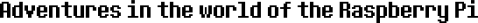DIY Linux with Buildroot [2/2]
In the first part of this article, we built a minimal Linux system with Buildroot. In today's session, we'll automate the post-build fixups and extend Buildroot with two RPi-specific packages.
Automating post-build actions
This is easy: just create a script somewhere which contains the commands to execute after a successful build, then let Buildroot know about it by setting the BR2_ROOTFS_POST_BUILD_SCRIPT config variable (which can be found under System configuration / Custom script to run before creating filesystem images in kconfig).
The location of this script can be specified relative to $TOPDIR, so it makes sense to store it somewhere in the Buildroot tree. My solution was to create a board/rpi directory for this purpose and symlink it to the actual content which is stored in a git repository:
cd $HOME/repos
git clone https://github.com/cellux/rpi-buildroot.git
cd $HOME/buildroot
tar xvzf buildroot-2012.11.1.tar.gz
cd buildroot-2012.11.1
ln -s $HOME/repos/rpi-buildroot/board/rpi board/rpiThis way I can easily add all my personal customizations to a freshly unpacked Buildroot tree.
The script (board/rpi/post-build.sh) could look like this:
TARGETDIR=$1
BR_ROOT=$PWD
# set root password to `passpass'
install -T -m 0600 $BR_ROOT/system/skeleton/etc/shadow $TARGETDIR/etc/shadow
sed -i -e 's#^root:[^:]*:#root:saWv8UefZU43.:#' $TARGETDIR/etc/shadow
# create an empty /boot directory in target
install -d -m 0755 $TARGETDIR/boot
# setup mount for /boot
install -T -m 0644 $BR_ROOT/system/skeleton/etc/fstab $TARGETDIR/etc/fstab
echo '/dev/mmcblk0p1 /boot vfat defaults 0 0' >> $TARGETDIR/etc/fstab(don't forget to chmod the script file to 755)
As you see, Buildroot runs the script from $TOPDIR and passes the location of the target file system as the first argument.
A small change compared to the previous article is the hard-coding of the crypted password, this was done to avoid the dependency on Perl.
The /etc/shadow and /etc/fstab files are copied from a Buildroot-provided skeleton filesystem and then updated with our stuff. If we left out the copy and ran make repeatedly, $TARGETDIR/etc/fstab would contain several entries for /boot.
Extending Buildroot with new packages
Buildroot stores its packages (or rather package definitions) in the $TOPDIR/package directory. For instance, the busybox package may be found under $TOPDIR/package/busybox.
Packages may have sub-packages, sub-packages may have sub-sub-packages and so on, these are stored in an analogous directory structure under package/<main-package> (see x11r7 for an example).
Each package has a Config.in file which specifies what options the package has and defines how kconfig should display these in the configuration menu.
When kconfig starts, it parses $TOPDIR/Config.in, which pulls in the Config.in files of the toolchain, system, package, fs, boot and linux directories. These recursively include their child Config.in files and this way a configuration tree is built. Kconfig presents this tree to the user who makes her selections. Upon exiting, all config settings are merged together into a .config file which is then saved to $TOPDIR.
As an example, here is the Config.in file from the tcpdump package:
config BR2_PACKAGE_TCPDUMP
bool "tcpdump"
select BR2_PACKAGE_LIBPCAP
help
A tool for network monitoring and data acquisition.
http://www.tcpdump.org/
config BR2_PACKAGE_TCPDUMP_SMB
bool "smb dump support"
depends on BR2_PACKAGE_TCPDUMP
help
enable possibly-buggy SMB printerEach config stanza defines one configuration variable. The first line of the stanza defines the type and label of the config entry. The select entry tells kconfig that selecting tcpdump would automatically enable the libpcap package as well, while depends declares that smb dump support can be selected only if tcpdump has been already selected (in practice this means that this entry won't be visible until tcpdump has been selected).
All lines below the config stanzas must be indented with a single tab. Help lines must have an extra prefix of two extra spaces (after the tab).
Upon executing make, Buildroot goes over the selected packages and for each one executes a package-specific makefile located at package/<package-name>/<package-name>.mk.
Let's see how tcpdump gets built (package/tcpdump/tcpdump.mk):
#############################################################
#
# tcpdump
#
#############################################################
# Copyright (C) 2001-2003 by Erik Andersen <andersen@codepoet.org>
# Copyright (C) 2002 by Tim Riker <Tim@Rikers.org>
TCPDUMP_VERSION = 4.3.0
TCPDUMP_SITE = http://www.tcpdump.org/release
TCPDUMP_LICENSE = BSD-3c
TCPDUMP_LICENSE_FILES = LICENSE
TCPDUMP_CONF_ENV = ac_cv_linux_vers=2 td_cv_buggygetaddrinfo=no
TCPDUMP_CONF_OPT = --without-crypto \
$(if $(BR2_PACKAGE_TCPDUMP_SMB),--enable-smb,--disable-smb)
TCPDUMP_DEPENDENCIES = zlib libpcap
# make install installs an unneeded extra copy of the tcpdump binary
define TCPDUMP_REMOVE_DUPLICATED_BINARY
rm -f $(TARGET_DIR)/usr/sbin/tcpdump.$(TCPDUMP_VERSION)
endef
TCPDUMP_POST_INSTALL_TARGET_HOOKS += TCPDUMP_REMOVE_DUPLICATED_BINARY
$(eval $(autotools-package))Every makefile in Buildroot works in the same way: first it sets up a set of make variables to configure the build (their names are prefixed with the uppercase name of the package, hyphens converted to underscores), then invokes one or several macros (in this case, autotools-package) which carry out the actual build process.
The system provides three major mechanisms/macros for building packages:
autotools-packagefor autotools-based ones (./configure && make && make install)cmake-packageforcmakeprojectsgeneric-packagefor the rest
A package gets built in several stages: first it's downloaded, then unpacked, patched, configured, built and finally installed (it can be also cleaned and uninstalled - if the package supports this).
Download
To download a package called pkg, Buildroot tries to fetch it from $(PKG_SITE)/$(PKG)-$(PKG_VERSION).tar.gz (it can also clone it from a version control system - SVN, Bazaar, Git, Mercurial are all supported -, scp it from somewhere or simply copy it from a directory on the local system). If we define a variable named PKG_SOURCE, then Buildroot will use that instead of $(PKG)-$(PKG_VERSION).tar.gz. The downloaded file will be stored in the download directory ($(HOME)/buildroot/dl in our case).
Unpack
The downloaded package gets unpacked into output/build/$(PKG)-$(PKG_VERSION).
Patch
If there are any files called $(PKG)-*.patch in the package/$(PKG) directory, then these are all applied to the unpacked source in alphabetical order.
Configure
In the case of autotools-based packages, this step invokes the ./configure script with parameters given by $(PKG)_CONF_OPT and an environment extended with the variables in $(PKG)_CONF_ENV.
In the case of generic packages, we must define a variable called $(PKG)_CONFIGURE_CMDS and Buildroot will invoke that:
define PKG_CONFIGURE_CMDS
# do what is required here to configure package `pkg'
endefBuild
In case of autotools-based packages, this step executes make.
For generic packages, we must define the build steps in $(PKG)_BUILD_CMDS.
Install
Buildroot knows about four types of installation:
- Install to the host directory (
output/host) - Install to the staging directory (
output/staging) - Install to the images directory (
output/images) - Install to the target directory (
output/target)
The host directory is used for packages which must be built for the host machine (host gcc, m4, autotools, cmake, etc.)
The staging directory is used to install dependencies of other packages. For instance, tcpdump depends on zlib and libpcap, so these must be built and installed (as ARM binaries) to output/staging before tcpdump can get built.
The images directory is the target for the Linux kernel and the final root fs. Not many packages use this kind of install.
The target directory serves as a base for the final root fs: each package which wants to have files in the root fs must install something here.
For generic packages, the corresponding make variables prescribing the install steps are $(PKG)_INSTALL_CMDS, $(PKG)_INSTALL_STAGING_CMDS, $(PKG)_INSTALL_IMAGES_CMDS and $(PKG)_INSTALL_TARGET_CMDS, respectively.
Creating a package for RPi firmware
In the previous article, we copied the firmware files (bootcode.bin, start.elf and fixup.dat), the Linux kernel and cmdline.txt to the /boot partition of the SD card by hand.
It would be nice to modify Buildroot in such a way that when the build process is over, we get a bootfs.tar.gz file under output/images which we can extract to the /boot partition.
We'll create a new package under package/rpi/rpi-firmware to take care of this.
The new package's Config.in file looks like this (watch out for tab characters if you copy/paste):
config BR2_PACKAGE_RPI_FIRMWARE
bool "Raspberry Pi GPU firmware + boot files"
help
If you select this, you'll get a bootfs.tar.gz in output/images
with a filesystem ready to be written to the first partition
of the Raspberry Pi SD card.
https://github.com/raspberrypi/firmware
config BR2_PACKAGE_RPI_FIRMWARE_CMDLINE
string "Linux kernel command line"
default "dwc_otg.lpm_enable=0 console=tty1 elevator=deadline rootwait ip=dhcp root=/dev/mmcblk0p2 rootfstype=ext4"
help
String to be written to /boot/cmdline.txtThe corresponding makefile:
#############################################################
#
# rpi-firmware
#
#############################################################
RPI_FIRMWARE_VERSION = ffbb918fd46f1b0b687a474857b370f24f71989d
RPI_FIRMWARE_SITE = https://github.com/raspberrypi/firmware/archive
RPI_FIRMWARE_SOURCE = $(RPI_FIRMWARE_VERSION).tar.gz
RPI_FIRMWARE_INSTALL_STAGING = YES
define RPI_FIRMWARE_INSTALL_STAGING_CMDS
$(INSTALL) -d -m 0755 $(STAGING_DIR)/boot || /bin/true
$(INSTALL) -m 0644 $(@D)/boot/bootcode.bin $(STAGING_DIR)/boot
$(INSTALL) -m 0644 $(@D)/boot/fixup.dat $(STAGING_DIR)/boot
$(INSTALL) -m 0644 $(@D)/boot/start.elf $(STAGING_DIR)/boot
echo "$(call qstrip,$(BR2_PACKAGE_RPI_FIRMWARE_CMDLINE))" > $(STAGING_DIR)/boot/cmdline.txt
endef
$(eval $(generic-package))$(@D) is the build directory of the package (output/build/rpi-firmware-ffbb918fd46f1b0b687a474857b370f24f71989d in this case).
We take advantage of the fact that a given commit on GitHub can be downloaded in .tar.gz format from the https://github.com/<user>/<repo>/archive/<sha1>.tar.gz URL.
RPI_FIRMWARE_INSTALL_STAGING = YES declares that this package wants to install something to output/staging so the build process will execute the commands in RPI_FIRMWARE_INSTALL_STAGING_CMDS.
The reason for assembling the boot directory under staging is that we don't want these files to be present on target (there we need an empty directory which will serve as a mount point).
To activate this package, we need to pull in its Config.in from one of the main Config.in files.
As we'll most likely create several RPi-specific packages, I created the following Config.in in the package/rpi directory:
menu "Raspberry Pi"
source "package/rpi/rpi-firmware/Config.in"
endmenuand sourced it at the end of package/Config.in (before the last endmenu):
source "package/rpi/Config.in"The result: a new menu entry - Raspberry Pi - shows up under Package Selection for the target, and when we enter it, we see the options defined by package/rpi/rpi-firmware/Config.in.
The corresponding makefile (package/rpi/rpi.mk):
include package/rpi/*/*.mkThis just pulls in all the package-specific makefiles it finds under the package/rpi/* directories.
The last thing we must do is to package up the contents of the staging /boot folder to output/images/bootfs.tar.gz. Let's do this with an images install:
RPI_FIRMWARE_INSTALL_IMAGES = YES
define RPI_FIRMWARE_INSTALL_IMAGES_CMDS
$(INSTALL) -m 0644 $(BINARIES_DIR)/zImage $(STAGING_DIR)/boot/kernel.img
tar -C $(STAGING_DIR)/boot -cvzf $(BINARIES_DIR)/bootfs.tar.gz .
endefFirst we copy the kernel zImage to /boot on staging (BINARIES_DIR is specified by the top-level Makefile), then we create the tar.gz.
As we need the kernel image before we can pack up bootfs.tar.gz, we have to declare a dependency on the linux package:
RPI_FIRMWARE_DEPENDENCIES = linuxThat's all.
Creating a package for RPi userland
The RPi userland consists of the following libraries:
- libbcm_host.so
- libEGL.so
- libGLESv2.so
- libmmal.so
- libmmal_vc_client.so
- libopenmaxil.so
- libOpenVG.so
- libvchiq_arm.so
- libvcos.so
- libWFC.so
These will become important when we want to experiment with the facilities provided by the Broadcom VideoCore GPU from our programs.
Fortunately, the complete source code of these libraries is available on GitHub and the package uses cmake as its build system which means it's a snap to integrate it into Buildroot.
Here are all the files required for our new package rpi-userland:
package/rpi/rpi-userland/Config.in:
config BR2_PACKAGE_RPI_USERLAND
bool "Raspberry Pi userland"
help
Raspberry Pi Userland
https://github.com/raspberrypi/userland/(Don't forget to reference it from package/rpi/Config.in.)
package/rpi/rpi-userland/rpi-userland.mk:
#############################################################
#
# rpi-userland
#
#############################################################
RPI_USERLAND_VERSION = 9852ce28826889e50c4d6786b942f51bccccac54
RPI_USERLAND_SITE = https://github.com/raspberrypi/userland/archive
RPI_USERLAND_SOURCE = 9852ce28826889e50c4d6786b942f51bccccac54.tar.gz
RPI_USERLAND_INSTALL_TARGET = YES
define RPI_USERLAND_INSTALL_TARGET_CMDS
$(INSTALL) -m 0644 $(@D)/build/lib/*.so $(TARGET_DIR)/usr/lib
$(INSTALL) -m 0755 $(@D)/build/bin/* $(TARGET_DIR)/usr/bin
endef
$(eval $(cmake-package))First I used master as the value of RPI_USERLAND_VERSION, but this led to name clashes between packages in the download directory (several packages wanted to download their archive to master.tar.gz), so I switched to SHA-1 hashes instead.
One last thing before we can build this: the interface/vcos/glibc/vcos_backtrace.c file must be patched because it refers to a C function (backtrace) which is not available in µClibc:
package/rpi/rpi-userland/rpi-userland-disable-backtrace.patch:
--- userland.old/interface/vcos/glibc/vcos_backtrace.c 2013-01-06 21:19:45.642055469 +0100
+++ userland.new/interface/vcos/glibc/vcos_backtrace.c 2013-01-06 21:17:55.592626490 +0100
@@ -26,16 +26,19 @@
*/
#include <interface/vcos/vcos.h>
-#ifdef __linux__
+#ifdef __GLIBC__
+#ifndef __UCLIBC__
#include <execinfo.h>
#endif
+#endif
#include <stdio.h>
#include <stdlib.h>
#include <sys/types.h>
void vcos_backtrace_self(void)
{
-#ifdef __linux__
+#ifdef __GLIBC__
+#ifndef __UCLIBC__
void *stack[64];
int depth = backtrace(stack, sizeof(stack)/sizeof(stack[0]));
char **names = backtrace_symbols(stack, depth);
@@ -49,5 +52,6 @@
free(names);
}
#endif
+#endif
}(Note: a fix for this has been merged to upstream on Jan 22 2013 which made this patch unnecessary.)
If you don't want to fiddle with copy/pasting these files, just fetch them from my Git repository at https://github.com/cellux/rpi-buildroot
Now execute make menuconfig, enable the new package(s), make the whole thing and unpack the resulting bootfs.tar.gz and rootfs.tar.gz (as root) to the correct places.
Happy hacking!